Troubleshooting ICERIVER KAS KS0 ULTRA Noise Issues: A Practical Guide for Miners
The ICERIVER KAS KS0 ULTRA has quickly become a favorite among cryptocurrency miners, thanks to its exceptional performance, energy efficiency, and user-friendly design. With a hashrate of 400GH/s (±10%) and power consumption of just 100W/h (±10%), this miner is a powerhouse for Kaspa (KAS) mining. However, like any piece of advanced hardware, it’s not immune to occasional issues—one of the most common being noise-related concerns. In this article, we’ll explore practical steps to troubleshoot and resolve noise issues with the KAS KS0 ULTRA, ensuring your mining operations remain smooth and efficient.
Understanding the Noise Levels of the KAS KS0 ULTRA
Before diving into troubleshooting, it’s important to understand the baseline noise levels of the KAS KS0 ULTRA. The miner is designed to operate at a low noise level of 35dB, making it one of the quietest mining devices on the market. This feature is particularly beneficial for home-based setups, where excessive noise can be disruptive. However, if you notice unusual or increased noise levels, it’s essential to investigate the cause promptly to prevent potential damage to the device or its components.
Common Causes of Noise Issues in the KAS KS0 ULTRA
Noise issues in mining equipment can stem from various factors. Here are the most common causes specific to the KAS KS0 ULTRA:
- Fan Malfunction: The miner relies on fans to maintain optimal operating temperatures. If the fans are dirty, misaligned, or failing, they can produce excessive noise.
- Vibration: Improper placement or an unstable surface can cause the miner to vibrate, amplifying operational sounds.
- Component Wear and Tear: Over time, internal components such as bearings or heat sinks may wear out, leading to increased noise.
- Environmental Factors: Dust accumulation or high ambient temperatures can strain the cooling system, resulting in louder operation.
- Software or Firmware Issues: In rare cases, incorrect settings or outdated firmware can cause the miner to operate inefficiently, leading to noise.
Step-by-Step Troubleshooting Guide
#### 1. Inspect and Clean the Fans
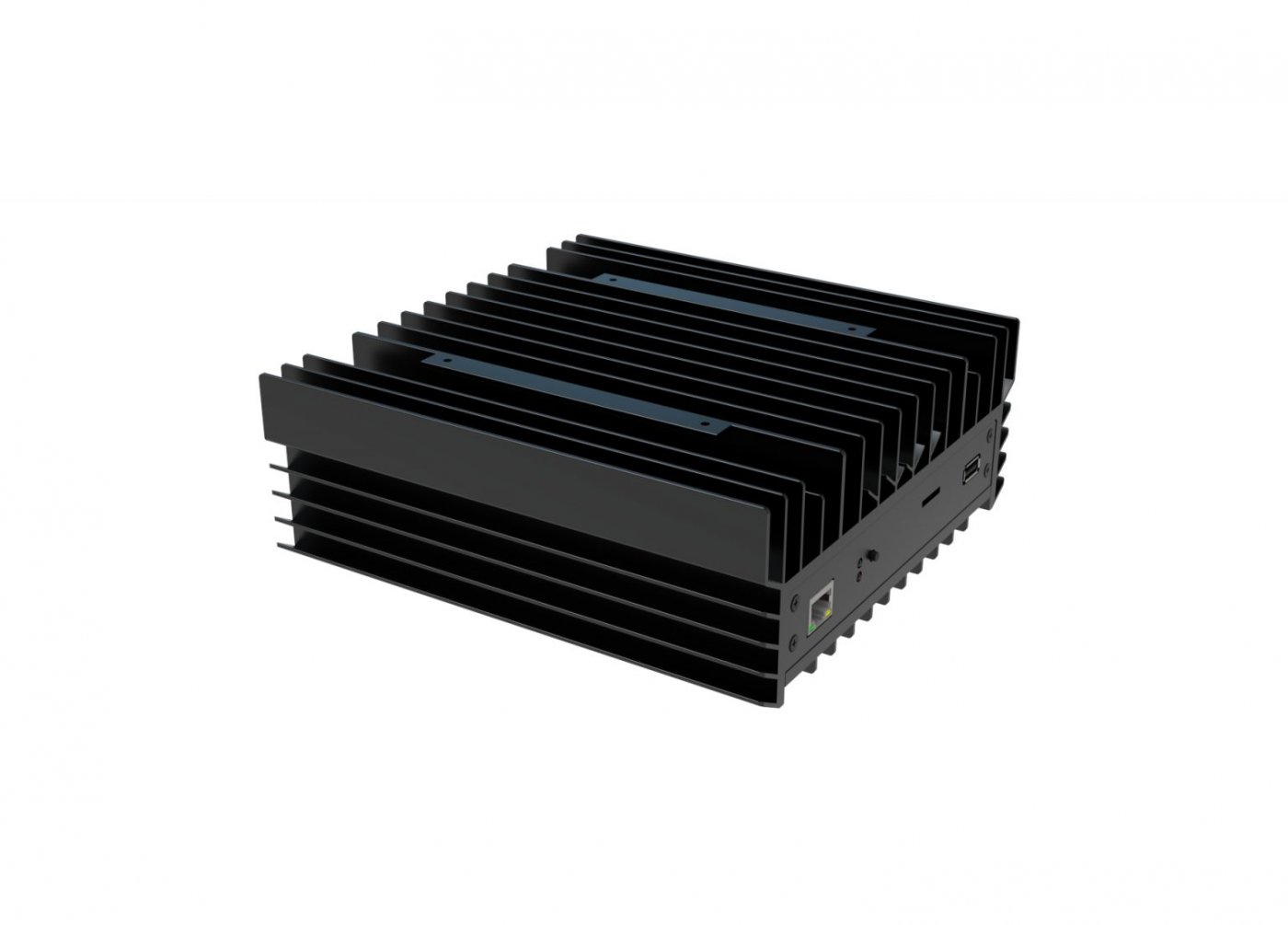
- Step 1: Power off the miner and unplug it from the power source.
- Step 2: Open the miner’s casing (if applicable) to access the fans.
- Step 3: Use compressed air or a soft brush to remove dust and debris from the fan blades and surrounding areas.
- Step 4: Check for any visible damage or misalignment. If the fan appears damaged, consider replacing it with a compatible spare part.
#### 2. Ensure Proper Placement
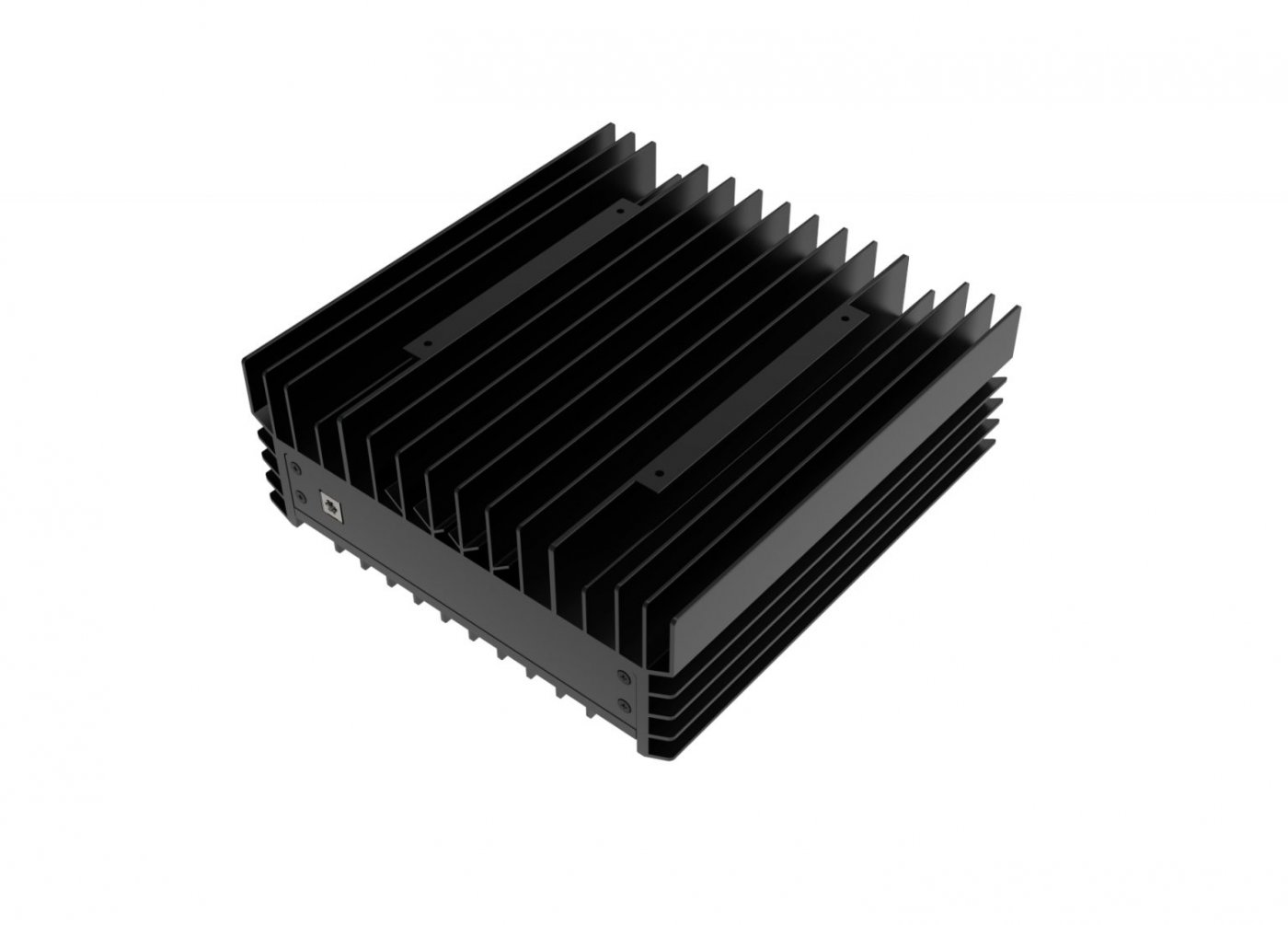
- Step 1: Place the miner on a flat, stable surface to minimize vibrations.
- Step 2: Use rubber pads or anti-vibration mats under the miner to absorb any residual vibrations.
- Step 3: Ensure the miner is positioned in a well-ventilated area to prevent overheating, which can strain the cooling system.
#### 3. Check for Component Wear
- Step 1: Inspect internal components such as bearings and heat sinks for signs of wear or damage.
- Step 2: If any components appear worn, replace them promptly using genuine Iceriver spare parts to maintain optimal performance.
#### 4. Monitor Environmental Conditions
- Step 1: Keep the mining environment clean and free of dust to prevent clogging of the cooling system.
- Step 2: Maintain a moderate ambient temperature to reduce the workload on the miner’s cooling fans.
#### 5. Update Firmware and Settings

- Step 1: Check for firmware updates on the Iceriver website or through the miner’s interface.
- Step 2: Update the firmware to the latest version to ensure efficient operation.
- Step 3: Review the miner’s settings to confirm they align with recommended configurations.
Preventive Measures to Minimize Noise
To avoid recurring noise issues, consider implementing the following preventive measures:
- Regular Maintenance: Schedule routine cleaning and inspection of the miner to keep it in optimal condition.
- Use Quality Accessories: Invest in high-quality replacement parts and accessories to ensure compatibility and durability.
- Optimize Placement: Choose a location that minimizes vibrations and provides adequate airflow.
- Monitor Performance: Use monitoring tools to track the miner’s performance and detect anomalies early.
When to Seek Professional Support
If the noise issues persist despite your troubleshooting efforts, it may be time to seek professional assistance. Iceriver’s trusted partner, Minerfixes, offers comprehensive one-stop service and support for the KAS KS0 ULTRA. Their team of experts can diagnose and resolve complex issues, ensuring your miner operates at peak efficiency. Additionally, the 180-day warranty provided by Iceriver covers return shipping costs for repairs, giving you peace of mind.
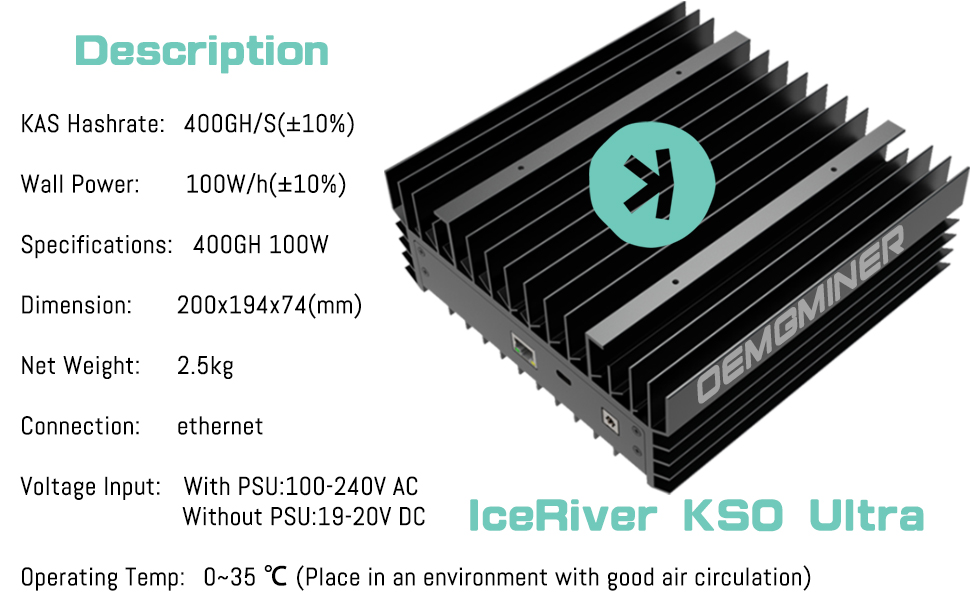
Conclusion
The ICERIVER KAS KS0 ULTRA is a powerful and efficient mining device designed to deliver exceptional performance while maintaining low noise levels. By understanding the common causes of noise issues and following the troubleshooting steps outlined in this guide, you can ensure your miner operates smoothly and quietly. Regular maintenance, proper placement, and timely updates are key to maximizing the lifespan and efficiency of your KAS KS0 ULTRA. And remember, if you encounter persistent issues, Iceriver’s global support network is always ready to assist.
With these practical insights, you’re well-equipped to tackle noise-related challenges and continue your Kaspa mining journey with confidence. Happy mining!