Maintenance Guide for Goldshell AL-BOX ALPH Miner 360Gh
Cryptocurrency mining has evolved significantly over the years, with miners becoming more efficient, powerful, and accessible. The Goldshell AL-BOX ALPH Miner 360Gh is a standout product in this space, offering an impressive blend of performance, energy efficiency, and user-friendliness. Whether you’re a seasoned mining operator or a beginner exploring the world of cryptocurrency, this miner is designed to meet your needs. However, like any high-performance equipment, proper maintenance is crucial to ensure longevity and optimal performance. In this comprehensive guide, we’ll walk you through the essential maintenance practices for the Goldshell AL-BOX ALPH Miner 360Gh, ensuring you get the most out of your investment.
Understanding the Goldshell AL-BOX ALPH Miner 360Gh
Before diving into maintenance, it’s important to understand what makes this miner a top choice in the market. The Goldshell AL-BOX ALPH Miner 360Gh is specifically designed for mining ALPH cryptocurrency using the Blake3 algorithm. With a hashrate of 360GH/s±5% and a power consumption of just 180W±5%, it delivers unmatched efficiency at 0.5J/GH. This makes it not only profitable but also environmentally friendly.
The miner’s compact design (150*198*96mm) and lightweight build (2.2kg) make it ideal for home setups, while its low noise level (≤35dB) ensures it won’t disrupt your living environment. Additionally, Goldshell’s reputation for reliability and their 180-day after-sales warranty provide peace of mind for users. However, even the best equipment requires regular care to maintain its performance—let’s explore how to achieve that.

Why Maintenance Matters
Mining hardware operates continuously under demanding conditions, generating heat and processing vast amounts of data. Without proper maintenance, dust accumulation, overheating, and component wear can lead to reduced efficiency, increased downtime, and even permanent damage. Regular upkeep ensures:

- Optimal Performance: Clean and well-maintained miners operate at peak efficiency, maximizing your profits.
- Longevity: Proper care extends the lifespan of your equipment, protecting your investment.
- Cost Savings: Preventing issues like overheating or component failure reduces repair costs and downtime.
- Stable Operations: Consistent maintenance minimizes unexpected shutdowns, ensuring uninterrupted mining.
Essential Maintenance Practices for the AL-BOX ALPH Miner
1. Regular Cleaning
Dust is the silent enemy of mining hardware. Over time, dust accumulates on the miner’s components, particularly the fans and heat sinks, obstructing airflow and causing overheating. To prevent this:
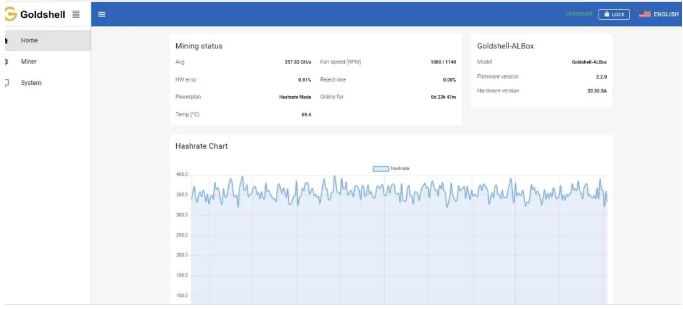
- Frequency: Clean the miner every 2-3 weeks, or more frequently if you operate in a dusty environment.
- Tools: Use compressed air, a soft brush, or a microfiber cloth. Avoid using water or liquid cleaners.
- Steps:
- Power off and unplug the miner.
- Open the casing (if applicable) to access internal components.
- Gently remove dust from the fans, heat sinks, and other surfaces.
- Reassemble and power on the miner.
2. Managing Heat and Airflow
Heat management is critical for maintaining the miner’s efficiency and preventing hardware failure. The AL-BOX ALPH Miner operates optimally between 0°C and 35°C, so it’s important to ensure proper ventilation:
- Location: Place the miner in a well-ventilated area with adequate airflow. Avoid confined spaces or areas with direct sunlight.
- Cooling Solutions: Consider using additional fans or air conditioning to maintain a cool environment.
- Monitoring: Use software tools to monitor the miner’s temperature regularly. If temperatures exceed optimal levels, investigate and address the cause immediately.
3. Inspecting and Replacing Fans
Fans play a crucial role in cooling the miner. Over time, they may wear out or become less effective. Regularly inspect the fans for signs of wear, such as unusual noise or reduced airflow. If a fan fails:
- Replacement: Purchase genuine replacement parts from Goldshell or authorized distributors.
- Installation: Follow the manufacturer’s instructions to replace the fan safely.
4. Updating Firmware
Firmware updates often include performance improvements, bug fixes, and new features. Keeping your miner’s firmware up to date ensures it operates efficiently and securely:
- Check for Updates: Visit Goldshell’s official website or use the miner’s interface to check for firmware updates.
- Installation: Follow the provided instructions to update the firmware. Ensure the miner remains powered during the process to avoid interruptions.
5. Monitoring Power Supply
The AL-BOX ALPH Miner supports an input voltage range of 100V-240V and comes with a 10A power cable. To ensure stable operation:
- Power Source: Use a reliable power source with stable voltage. Avoid overloading circuits.
- Cable Inspection: Regularly inspect the power cable for damage or wear. Replace it if necessary.
- Surge Protection: Use a surge protector to safeguard the miner against power surges or fluctuations.
6. Software Maintenance
The miner’s software is essential for monitoring performance, adjusting settings, and troubleshooting issues. Regularly:

- Check Logs: Review operation logs for errors or anomalies.
- Optimize Settings: Adjust mining settings based on current conditions and profitability.
- Security: Ensure your software is secure and updated to protect against vulnerabilities.
7. Handling Spare Parts
Goldshell provides readily available spare parts for the AL-BOX ALPH Miner, making repairs convenient. Keep commonly replaced parts (e.g., fans, cables) on hand to minimize downtime.
Troubleshooting Common Issues
Even with proper maintenance, issues can arise. Here’s how to address common problems:
1. Overheating
- Cause: Dust accumulation, poor ventilation, or fan failure.
- Solution: Clean the miner, improve airflow, or replace the fan.
2. Reduced Hashrate
- Cause: Outdated firmware, software issues, or hardware malfunctions.
- Solution: Update firmware, optimize software settings, or inspect hardware components.
3. Unusual Noise
- Cause: Worn-out fans or loose components.
- Solution: Replace fans or tighten loose parts.
4. Power Issues
- Cause: Faulty power cable or unstable power source.
- Solution: Replace the cable or use a surge protector.
Conclusion: Maximizing Your Miner’s Potential
The Goldshell AL-BOX ALPH Miner 360Gh is a powerful and efficient tool for mining ALPH cryptocurrency. By following this maintenance guide, you can ensure it operates at peak performance, delivering maximum profitability and longevity. Regular cleaning, heat management, firmware updates, and proactive troubleshooting are key to maintaining your miner’s health.
Investing in quality equipment like the AL-BOX ALPH Miner is just the first step—proper care and attention will ensure it remains a reliable and profitable asset in your mining operations. With Goldshell’s trusted reputation and your commitment to maintenance, you’re well-equipped to succeed in the dynamic world of cryptocurrency mining. Happy mining!