How to Connect Goldshell KA BOX PRO to a Mining Pool
Cryptocurrency mining has evolved significantly over the years, and the Goldshell KA BOX PRO is a testament to this progress. Designed for both beginners and seasoned miners, this compact yet powerful device offers an efficient and user-friendly way to mine KAS (Kaspa) using the kHeavyHash algorithm. However, to maximize its potential, connecting the KA BOX PRO to a mining pool is essential. This guide will walk you through the process step by step, ensuring a smooth setup and optimal performance.
Why Use a Mining Pool?
Before diving into the setup process, it’s important to understand why mining pools are crucial for most miners. Mining solo can be challenging, especially for smaller operations, as the probability of successfully mining a block and earning rewards is low. Mining pools combine the computational power of multiple miners, increasing the chances of solving blocks and distributing rewards proportionally based on each miner’s contribution. For the Goldshell KA BOX PRO, joining a mining pool ensures consistent returns and maximizes profitability.

Step 1: Prepare Your Goldshell KA BOX PRO
The KA BOX PRO is designed for plug-and-play simplicity, but proper preparation is key to a successful setup. Here’s what you need to do:
- Unbox and Inspect: Ensure all components, including the miner, power cables, and user manual, are present and undamaged.
- Connect Power Supply: The KA BOX PRO requires three 6-pin power cables and operates on a 100V-240V input voltage. Use a compatible power supply (a 1200W PSU is recommended for one unit).
- Network Connection: Connect the miner to your router or network switch using an Ethernet cable. A stable internet connection is critical for uninterrupted mining.
Step 2: Access the Miner’s Web Interface
The Goldshell KA BOX PRO comes with an intuitive web interface that allows you to configure and monitor the device. To access it:

- Find the Miner’s IP Address: Use your router’s admin panel or a network scanning tool to locate the IP address assigned to the KA BOX PRO.
- Log In: Open a web browser and enter the miner’s IP address. Use the default login credentials (usually “admin” for both username and password) to access the dashboard.
Step 3: Choose a Mining Pool
Selecting the right mining pool is crucial for maximizing your earnings. Consider factors such as pool fees, payout thresholds, and server locations. Some popular mining pools for KAS include:

- Kaspa Official Pool
- F2Pool
- MiningPoolStats
Once you’ve chosen a pool, create an account and generate a worker configuration. This typically involves setting up a wallet address and assigning a worker name.
Step 4: Configure the Mining Pool Settings
With your mining pool account ready, it’s time to configure the KA BOX PRO to connect to the pool. Here’s how:
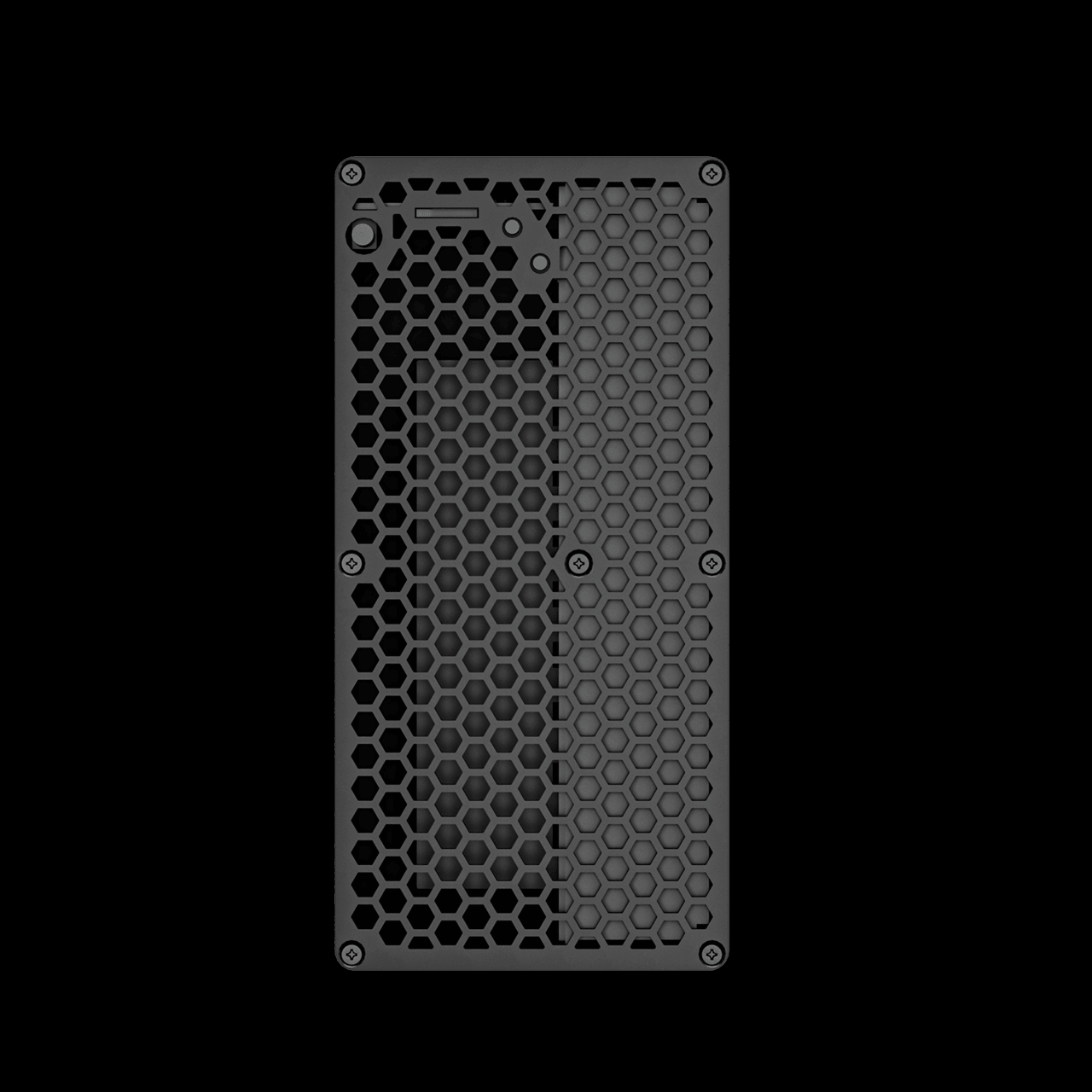
- Navigate to the Miner Configuration: In the web interface, go to the “Miner Configuration” or “Pool Settings” section.
- Enter Pool Details:
- Pool URL: Enter the stratum address provided by your mining pool (e.g.,
stratum+tcp://pool.kaspa.org:port). - Worker Name: Input the worker name you created in your pool account.
- Password: Most pools allow you to leave this field blank or use a placeholder like “x.”
- Save and Apply: Click “Save” or “Apply” to update the settings. The miner will restart and begin connecting to the pool.
Step 5: Monitor and Optimize Performance
Once connected, the KA BOX PRO will start contributing its hashrate to the pool. Use the web interface to monitor key metrics such as:
- Hashrate: Ensure the miner is operating at its full capacity (1.6TH/s ±5%).
- Temperature: The KA BOX PRO is designed to run cool, but monitoring temperature helps prevent overheating.
- Accepted Shares: This indicates the number of valid shares submitted to the pool.
If you notice any issues, such as a drop in hashrate or rejected shares, check your network connection, pool settings, and power supply.
Advantages of Using the Goldshell KA BOX PRO
The KA BOX PRO stands out in the crowded mining hardware market for several reasons:
- Unmatched Efficiency: With a hashrate of 1.6TH/s and power consumption of just 600W, the KA BOX PRO offers exceptional energy efficiency (375J/TH), reducing operational costs.
- Beginner-Friendly: Its plug-and-play design and intuitive interface make it accessible to newcomers, eliminating the steep learning curve often associated with mining.
- Quiet Operation: At just 35dB, the KA BOX PRO is one of the quietest miners available, making it ideal for home use.
- Reliability and Support: Backed by a 180-day warranty and Goldshell’s reputation for quality, the KA BOX PRO is a dependable investment. Spare parts and support services are readily available through Minerfixes.
- Flexible Shipping: With options like DHL, UPS, and DDP, you can receive your miner quickly and securely, no matter where you are located.
Tips for Maximizing Profitability
To get the most out of your Goldshell KA BOX PRO, consider the following tips:
- Choose the Right Pool: Research and compare pools to find one with low fees, reliable payouts, and servers close to your location.
- Optimize Power Costs: If electricity rates are high in your area, consider mining during off-peak hours or using renewable energy sources.
- Regular Maintenance: Keep the miner clean and ensure proper ventilation to maintain optimal performance.
- Stay Updated: Follow Goldshell’s official channels for firmware updates and new features that can enhance your mining experience.
Conclusion
Connecting your Goldshell KA BOX PRO to a mining pool is a straightforward process that unlocks the full potential of this powerful miner. By following the steps outlined in this guide, you can ensure a seamless setup and start earning KAS rewards with confidence. Whether you’re a beginner or an experienced miner, the KA BOX PRO’s efficiency, reliability, and user-friendly design make it an excellent choice for anyone looking to dive into cryptocurrency mining. Start your journey today and take advantage of the decentralized finance revolution with Goldshell’s cutting-edge technology.