How to Replace Parts on the ICERIVER KAS KS5L Miner: A Practical Guide for Cryptocurrency Miners
The ICERIVER KAS KS5L Miner has quickly become a favorite among cryptocurrency mining enthusiasts and professionals, thanks to its industry-leading performance, reliability, and user-friendly design. However, like any high-performance mining equipment, it requires occasional maintenance and part replacements to ensure optimal functionality. Whether you’re dealing with wear and tear or upgrading components for better efficiency, knowing how to replace parts on the KAS KS5L Miner is essential for maintaining your mining operations.
In this guide, we’ll walk you through the process of replacing key components of the KAS KS5L Miner, offering practical insights and tips to make the process smooth and hassle-free.
Understanding the KAS KS5L Miner: A Quick Overview
Before diving into part replacements, it’s important to understand the unique features and design of the ICERIVER KAS KS5L Miner. This miner is built to harness the KHeavyHash algorithm, delivering a remarkable hashrate of 12TH/s (±10%) while consuming 3400W/h (±10%) of power. Its compact dimensions (370×195×290 mm) and lightweight design (15 kg) make it easy to set up and manage, even in tight spaces.
One of the standout features of the KAS KS5L Miner is its user-friendly design, which extends to its maintenance and part replacement processes. The miner is equipped with easily replaceable accessories, and spare parts are readily available through Iceriver’s network. Additionally, Iceriver offers a 180-day warranty and dedicated after-sales support, ensuring that help is always at hand if needed.
Why Part Replacement Matters
Mining hardware operates under demanding conditions, often running 24/7 in environments with varying temperatures and humidity levels. Over time, certain components may wear out or require upgrades to maintain peak performance. Common parts that may need replacement include:
- Fans: Essential for cooling the miner, fans can wear out due to continuous use.
- Power Supply Units (PSUs): These may need replacement if they fail or if you’re upgrading to a more efficient model.
- Control Boards: In rare cases, the control board may malfunction and require replacement.
- Cables and Connectors: These can degrade over time, especially if exposed to heat or physical stress.
Regular maintenance and timely part replacements not only extend the lifespan of your KAS KS5L Miner but also ensure consistent mining performance and profitability.

Step-by-Step Guide to Replacing Parts on the KAS KS5L Miner
1. Preparing for Part Replacement
Before starting, ensure you have the necessary tools and replacement parts. Iceriver provides genuine spare parts, which are recommended for compatibility and reliability. You’ll also need basic tools like screwdrivers and anti-static wrist straps to protect sensitive components.
Turn off the miner and disconnect it from the power source to avoid electrical hazards. Allow the device to cool down if it has been running recently.

2. Replacing the Fans
The KAS KS5L Miner relies on fans to maintain optimal operating temperatures. If you notice reduced airflow or unusual noises, it’s time to replace the fans.
- Step 1: Open the miner’s casing by removing the screws on the side panels.
- Step 2: Locate the faulty fan and disconnect its power cable.
- Step 3: Remove the fan by unscrewing it from its mounting points.
- Step 4: Install the new fan, ensuring it’s securely fastened and the power cable is properly connected.
- Step 5: Reassemble the miner and power it on to test the new fan.
3. Upgrading the Power Supply Unit (PSU)
If your PSU is failing or you want to improve energy efficiency, replacing it is straightforward.
- Step 1: Disconnect all power cables from the miner.
- Step 2: Remove the old PSU by unscrewing it from the chassis.
- Step 3: Install the new PSU, ensuring it’s securely mounted and all cables are properly connected.
- Step 4: Power on the miner to verify that the new PSU is functioning correctly.
4. Replacing the Control Board
While control board failures are rare, they can occur due to power surges or manufacturing defects.
- Step 1: Open the miner’s casing and locate the control board.
- Step 2: Carefully disconnect all cables and connectors attached to the board.
- Step 3: Remove the old board by unscrewing it from the chassis.
- Step 4: Install the new control board, reconnect all cables, and reassemble the miner.
- Step 5: Power on the miner and check for proper operation.
5. Inspecting and Replacing Cables and Connectors
Degraded cables or connectors can cause connectivity issues or even damage the miner.
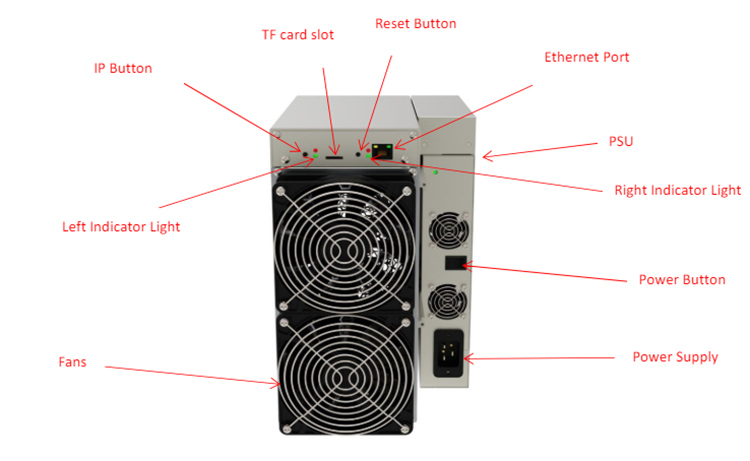
- Step 1: Inspect all cables and connectors for signs of wear, such as fraying or discoloration.
- Step 2: Replace any damaged components by disconnecting them and installing new ones.
- Step 3: Secure all connections and test the miner to ensure everything is working correctly.
Tips for Smooth Part Replacement
- Use Genuine Parts: Always opt for Iceriver’s genuine spare parts to ensure compatibility and reliability.
- Follow the Manual: Refer to the KAS KS5L Miner’s user manual for detailed instructions and diagrams.
- Handle Components Carefully: Use anti-static precautions when handling sensitive parts like the control board.
- Test After Replacement: Always test the miner after replacing parts to confirm proper functionality.
Leveraging Iceriver’s Support and Services
Iceriver’s commitment to customer satisfaction extends beyond the initial purchase. With a 180-day warranty and dedicated after-sales support, you can rely on their expertise for assistance with part replacements and repairs. Additionally, Minerfixes offers a one-stop service for maintenance, ensuring minimal downtime for your mining operations.

Conclusion: Maximize Your Mining Efficiency
The ICERIVER KAS KS5L Miner is a powerful and reliable device designed to deliver exceptional mining performance. By understanding how to replace its parts and perform routine maintenance, you can ensure that your miner operates at peak efficiency for years to come. Whether you’re replacing a worn-out fan or upgrading the PSU, following the steps outlined in this guide will help you keep your mining operations running smoothly.
With Iceriver’s support and the KAS KS5L Miner’s user-friendly design, you’re well-equipped to tackle any maintenance challenge and continue reaping the rewards of KAS cryptocurrency mining. Embrace the future of mining with confidence, knowing that your equipment is in top condition and ready to perform.