Troubleshooting Goldshell AL BOX Ⅲ Issues: A Practical Guide for Crypto Miners
The Goldshell AL BOX Ⅲ has quickly become a favorite among crypto mining enthusiasts, thanks to its compact design, impressive performance, and user-friendly features. With a hashrate of 1.25 TH/s and power consumption of just 600W, this miner is perfect for home use, offering a quiet and efficient way to mine ALPH using the Blake3 algorithm. However, like any piece of sophisticated hardware, the AL BOX Ⅲ can occasionally run into issues that may disrupt your mining operations.
In this guide, we’ll walk you through common troubleshooting steps for the Goldshell AL BOX Ⅲ, helping you resolve issues quickly and get back to mining efficiently. Whether you’re a beginner or an experienced miner, this article will equip you with practical insights to keep your AL BOX Ⅲ running smoothly.
Common Issues and Solutions for the Goldshell AL BOX Ⅲ
1. Miner Not Powering On
One of the most frustrating issues is when your AL BOX Ⅲ fails to power on. Here’s how to troubleshoot:
- Check the Power Supply: Ensure the power cable is securely connected to both the miner and the power outlet. Verify that the outlet is functioning by testing it with another device.
- Inspect the Power Adapter: The AL BOX Ⅲ requires a stable power supply. If the adapter is damaged or faulty, it may prevent the miner from turning on. Consider replacing it with a compatible adapter.
- Look for LED Indicators: If the miner powers on but doesn’t start mining, check the LED indicators for error codes or unusual patterns, which can provide clues about the issue.
2. Low Hashrate or Performance Issues
If your AL BOX Ⅲ is underperforming, follow these steps:
- Check Internet Connectivity: A stable internet connection is crucial for optimal mining performance. Ensure your router is functioning properly and that the miner is connected to a reliable network.
- Monitor Temperature: Overheating can significantly reduce hashrate. Place the miner in a well-ventilated area and consider using additional cooling solutions if necessary.
- Update Firmware: Outdated firmware can cause performance issues. Regularly check for updates through the Goldshell app or official website to ensure your miner is running the latest software.
3. Noise or Vibration During Operation
While the AL BOX Ⅲ is designed to operate quietly at 35 dB, unusual noise or vibration may indicate a problem:

- Clean the Miner: Dust buildup can cause fans to work harder, leading to increased noise. Use compressed air to clean the internal components and ensure proper airflow.
- Inspect the Fan: A faulty or damaged fan can cause excessive noise. If cleaning doesn’t resolve the issue, consider replacing the fan with a genuine spare part.
4. Remote App Connection Issues
The AL BOX Ⅲ’s remote app control is a convenient feature, but connectivity problems can arise:
- Check Network Settings: Ensure the miner and your smartphone are connected to the same Wi-Fi network. Double-check the network credentials and restart the router if necessary.
- Reinstall the App: If the app is unresponsive or fails to connect, try reinstalling it on your device. Make sure you’re using the latest version of the Goldshell app.
- Reset the Miner: As a last resort, perform a factory reset on the miner and reconfigure the settings through the app.
5. Error Messages or Unusual Behavior
Error messages can be intimidating, but they often provide valuable information about the issue:
- Decode the Error: Refer to the AL BOX Ⅲ user manual or Goldshell’s support resources to understand the meaning of specific error codes.
- Inspect Hardware Components: Loose connections or damaged parts can trigger errors. Open the miner (if you’re comfortable doing so) and inspect the internal components for visible issues.
- Contact Support: If the problem persists, reach out to Goldshell’s customer support or your authorized distributor for professional assistance.
Preventative Maintenance Tips for the AL BOX Ⅲ
To minimize the likelihood of encountering issues, follow these maintenance best practices:

- Regular Cleaning: Dust and debris can accumulate over time, affecting performance and cooling. Clean the miner every few months using compressed air.
- Monitor Temperature: Keep the miner in a cool, well-ventilated environment to prevent overheating. Avoid placing it near heat sources or in enclosed spaces.
- Update Firmware: Stay up-to-date with the latest firmware releases to benefit from performance improvements and bug fixes.
- Inspect Cables and Connections: Periodically check all cables and connections to ensure they’re secure and free from damage.
- Backup Configuration: Save your miner’s settings and configuration in case you need to reset or replace the device.
Why the Goldshell AL BOX Ⅲ Stands Out
Even with occasional troubleshooting needs, the Goldshell AL BOX Ⅲ remains a top choice for crypto miners due to its unique advantages:

- Compact and Portable: Measuring just 300*220*142 mm and weighing 3 kg, the AL BOX Ⅲ is easy to transport and set up anywhere.
- Energy Efficiency: With a power consumption of 600W, this miner strikes the perfect balance between performance and energy savings.
- Beginner-Friendly: The intuitive interface and remote app control make it accessible to newcomers while offering advanced features for experienced miners.
- Modular Design: The miner’s modular construction allows for easy replacement of parts, reducing downtime and maintenance costs.
- Trusted Brand: Backed by Goldshell’s reputation for quality and reliability, the AL BOX Ⅲ comes with a 180-day warranty and excellent after-sales support.
Final Thoughts
The Goldshell AL BOX Ⅲ is a powerful and efficient mining device that brings professional-grade capabilities to home users. While occasional issues may arise, understanding how to troubleshoot common problems ensures you can maintain optimal performance and maximize your mining rewards.
By following the tips outlined in this guide, you’ll be well-equipped to address any challenges that come your way. Remember, regular maintenance and proactive monitoring are key to keeping your AL BOX Ⅲ running smoothly. Whether you’re mining for profit or passion, the AL BOX Ⅲ is a reliable partner in your crypto journey.
For those new to the world of cryptocurrency mining, the AL BOX Ⅲ offers an excellent entry point with its low investment cost and high potential returns. And for seasoned miners, its compact size and energy efficiency make it a valuable addition to any mining setup.
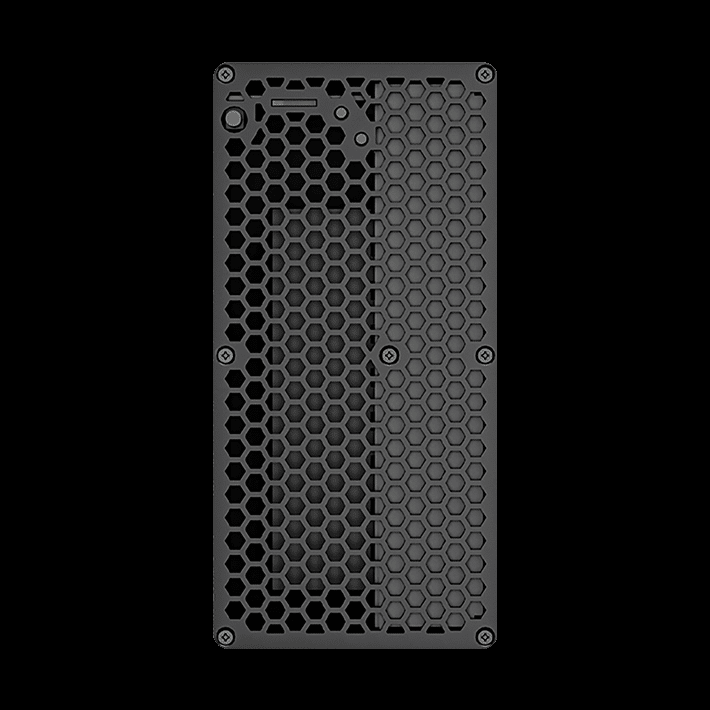
Embrace the future of home mining with the Goldshell AL BOX Ⅲ, and enjoy the rewards of cryptocurrency in the comfort of your own home. Happy mining!