Troubleshooting Connectivity Issues with Goldshell KA BOX PRO
Cryptocurrency mining has become increasingly accessible, thanks to devices like the Goldshell KA BOX PRO. Designed for both beginners and seasoned miners, this compact and efficient mining rig offers a seamless entry into the world of KAS mining. However, like any piece of technology, connectivity issues can occasionally arise, potentially disrupting your mining operations. In this article, we’ll explore common connectivity problems with the Goldshell KA BOX PRO, their potential causes, and practical solutions to get you back up and running quickly.
Understanding the Goldshell KA BOX PRO
Before diving into troubleshooting, let’s briefly recap what makes the Goldshell KA BOX PRO a standout choice for crypto mining:
- Efficiency: With a hashrate of 1.6TH/s and power consumption of just 600W, it’s one of the most energy-efficient miners on the market.
- Silent Operation: At 35dB, it’s quiet enough for home use.
- User-Friendly: Its plug-and-play design simplifies setup, making it ideal for beginners.
- Reliability: Backed by a 180-day warranty and robust support from Goldshell, it’s a device you can trust.
While the KA BOX PRO is designed for simplicity, connectivity issues can still occur, often due to external factors or minor misconfigurations. Let’s explore how to address these challenges effectively.
Common Connectivity Issues and Solutions
1. Device Not Powering On
Symptoms: The miner doesn’t turn on, and there’s no response when you press the power button.
Possible Causes:
- Power Supply Issues: The miner requires a 1200W power supply and three 6-pin power cables. If the PSU is faulty or incompatible, the device won’t power on.
- Incorrect Voltage Input: The KA BOX PRO supports 100V-240V input. Using a voltage outside this range can cause issues.
- Loose Connections: Check if all cables are securely connected.
Solutions:
- Verify that your power supply meets the miner’s requirements.
- Ensure the input voltage matches the supported range.
- Double-check all cable connections, especially the 6-pin power cables.
2. Unable to Connect to the Network
Symptoms: The miner powers on but fails to connect to your network or the mining pool.

Possible Causes:
- Network Configuration: Incorrect IP settings or a weak Wi-Fi signal can prevent connectivity.
- Firewall Restrictions: Your router’s firewall might block the miner’s connection.
- Outdated Firmware: The miner’s software may need an update.
Solutions:
- Use the miner’s web interface to verify the network settings. Ensure the IP address, subnet mask, and gateway are correctly configured.
- If using Wi-Fi, ensure the signal is strong or consider switching to a wired Ethernet connection for stability.
- Disable your router’s firewall temporarily to see if it resolves the issue. If it does, add an exception for the miner.
- Check for firmware updates via the Goldshell website and install them if available.
3. Miner Not Recognized by the Pool
Symptoms: The miner connects to the network but isn’t recognized by the mining pool, resulting in no hashrate or earnings.
Possible Causes:

- Incorrect Pool Settings: The pool URL, port, or worker credentials might be entered incorrectly.
- Pool Overload: The pool might be experiencing high traffic or downtime.
- Internet Latency: High latency can disrupt communication between the miner and the pool.
Solutions:
- Double-check the pool settings in the miner’s web interface. Ensure the URL, port, and worker credentials are accurate.
- Switch to a different pool to see if the issue persists. Reputable pools like F2Pool or Poolin are good alternatives.
- Test your internet connection for latency or packet loss. Consider upgrading your plan or switching to a wired connection if necessary.
4. Intermittent Connectivity
Symptoms: The miner connects and disconnects repeatedly, leading to inconsistent performance.

Possible Causes:
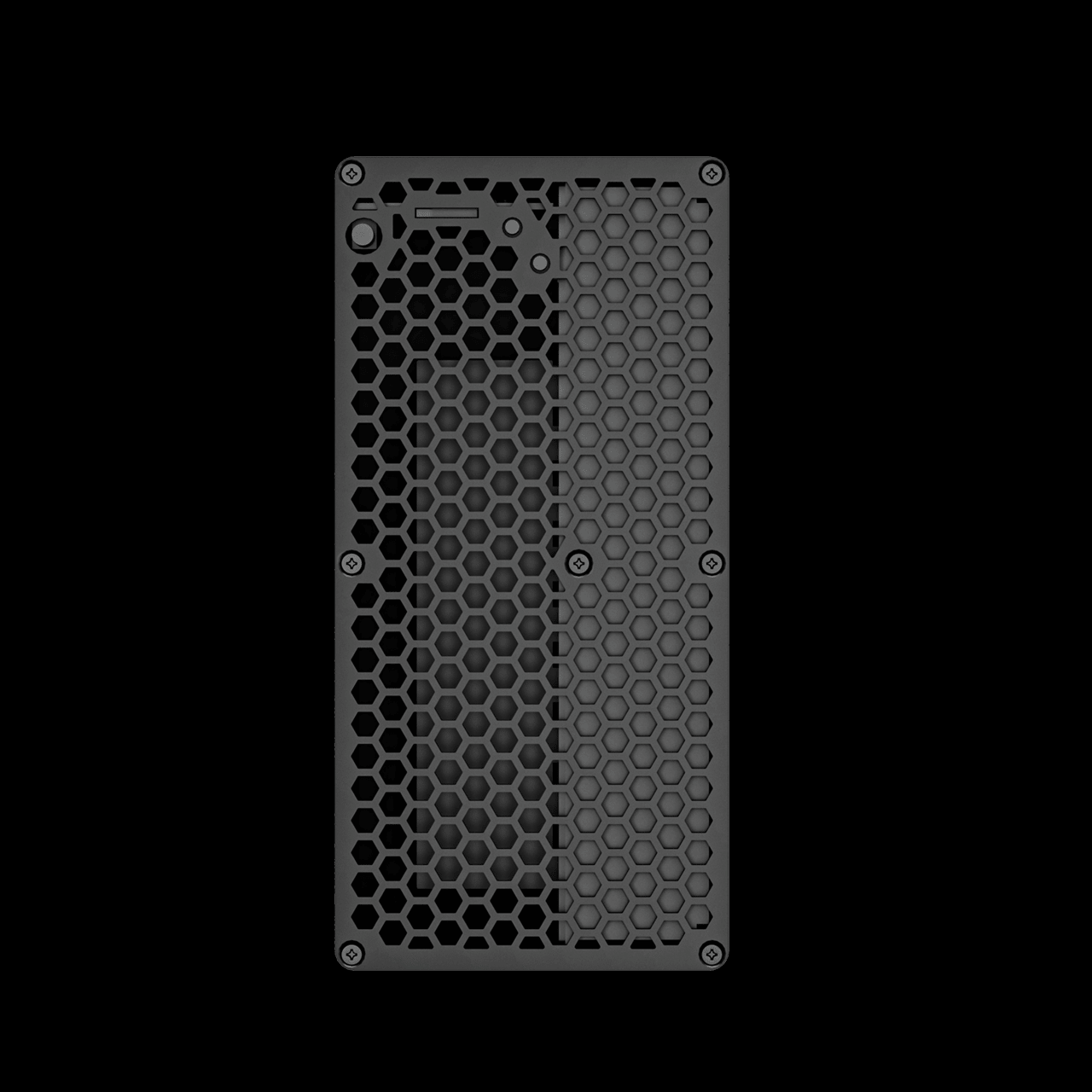
- Overheating: Excessive heat can cause the miner to malfunction.
- Power Fluctuations: Unstable power supply can disrupt operations.
- Network Instability: A weak or unstable network connection can cause intermittent disconnections.
Solutions:
- Ensure the miner is placed in a well-ventilated area to prevent overheating. Consider adding a cooling fan if necessary.
- Use a surge protector or UPS to stabilize power supply.
- Test your network for stability and switch to a wired connection if possible.
5. Web Interface Not Accessible
Symptoms: You’re unable to access the miner’s web interface to monitor or configure it.
Possible Causes:
- IP Address Conflict: Another device on your network might be using the same IP address.
- Browser Issues: Your browser might be cached or incompatible with the interface.
- Network Misconfiguration: The miner might not be properly connected to your network.
Solutions:
- Check your router’s DHCP settings to ensure the miner has a unique IP address.
- Clear your browser’s cache or try accessing the interface using a different browser.
- Reconnect the miner to your network and verify the connection status.
Preventative Measures to Avoid Connectivity Issues
While troubleshooting is essential, prevention is always better than cure. Here are some tips to minimize the risk of connectivity issues with your Goldshell KA BOX PRO:
- Regular Maintenance: Clean the miner’s exterior and ensure it’s free from dust buildup, which can affect performance.
- Stable Network: Use a reliable internet connection with low latency and minimal downtime.
- Power Management: Invest in a high-quality power supply and surge protector to safeguard against power fluctuations.
- Firmware Updates: Regularly check for and install firmware updates to keep your miner running smoothly.
- Monitoring Tools: Use monitoring tools to track your miner’s performance and detect issues early.
When to Seek Professional Help
If you’ve tried all the troubleshooting steps and the issue persists, it might be time to seek professional assistance. Goldshell’s customer support team is highly responsive and can provide expert guidance. Additionally, Minerfixes offers comprehensive repair and replacement services, ensuring your mining operations aren’t disrupted for long.
Conclusion: Keeping Your Mining Operations Smooth
The Goldshell KA BOX PRO is a remarkable mining device that combines efficiency, simplicity, and reliability. While connectivity issues can be frustrating, they’re often solvable with a bit of troubleshooting and preventive care. By understanding the common challenges and their solutions, you can ensure your mining operations run smoothly and profitably.
Whether you’re a beginner or an experienced miner, the Goldshell KA BOX PRO is a worthy investment. With the right setup and maintenance, you’ll be well on your way to reaping the rewards of cryptocurrency mining. So, don’t let connectivity issues hold you back—equip yourself with the knowledge and tools to overcome them, and keep your mining journey on track. Happy mining!