Troubleshooting common problems with Goldshell AL BOX Ⅲ
As an experienced cryptocurrency enthusiast, I’ve had the pleasure of working with various mining rigs and devices over the years. Among the standouts in the market is the Goldshell AL BOX Ⅲ, a compact and powerful mining solution that has become a game-changer in the world of home crypto mining.
Investing in the Goldshell AL BOX Ⅲ was one of the best decisions I’ve made. This mining rig has not only delivered impressive performance, but its user-friendly interface and remote APP control have made managing my mining operations a breeze, even for a beginner like myself.
However, as with any technological device, the AL BOX Ⅲ may occasionally encounter hiccups or issues that require troubleshooting. In this article, I’ll share my expertise and walk you through some common problems you might face with your AL BOX Ⅲ and provide practical solutions to help you get your mining operation back on track.
Understanding the Basics: Goldshell AL BOX Ⅲ Overview
Before delving into the troubleshooting process, let’s take a moment to review the key features and specifications of the Goldshell AL BOX Ⅲ. This mining rig is powered by the Blake3 algorithm, enabling you to mine the ALPH cryptocurrency, which has shown tremendous potential for growth and appreciation.
One of the standout features of the AL BOX Ⅲ is its impressive 1.25 TH/s hashrate, which allows for efficient and productive mining. Despite its powerful performance, the device maintains a relatively low power consumption of just 600W and operates at a whisper-quiet 35 dB, making it an ideal choice for home or office environments.
The user-friendly interface and remote APP control of the AL BOX Ⅲ have been a game-changer for me. I can easily monitor and manage my mining operations from anywhere, ensuring that I stay on top of my investment and make the most of my mining efforts.
Troubleshooting Common Issues with the Goldshell AL BOX Ⅲ
Now, let’s dive into the most common problems you might encounter with your Goldshell AL BOX Ⅲ and explore effective solutions to get your miner back up and running smoothly.
1. Connectivity Issues
One of the most common problems with the AL BOX Ⅲ is connectivity issues, where the device fails to connect to the internet or your local network. This can prevent you from accessing the miner’s interface, monitoring its performance, or updating its firmware.
To troubleshoot connectivity issues, start by checking your network settings. Ensure that your router or internet connection is functioning correctly and that the AL BOX Ⅲ is properly configured to connect to your network. You can refer to the user manual or the Goldshell support website for detailed instructions on setting up the network connection.
If the issue persists, try resetting the network settings on the AL BOX Ⅲ and reconnecting it to your network. You can also try using a different Ethernet cable or connecting the miner directly to your router to rule out any cable or port-related problems.
2. Overheating and Thermal Throttling
Another common issue with mining rigs is overheating, which can lead to thermal throttling and reduced performance. The Goldshell AL BOX Ⅲ is designed to operate efficiently, but improper airflow or environmental conditions can still cause overheating.
To address overheating, start by ensuring that the AL BOX Ⅲ is placed in a well-ventilated area, away from direct sunlight or any sources of heat. Make sure that the device’s air intake and exhaust vents are not obstructed, and consider using a cooling fan or increasing the airflow around the miner.
If the problem persists, you can also check the internal temperature of the AL BOX Ⅲ through the device’s interface or the remote APP. If the temperature is consistently high, you may need to clean the device’s cooling fans or consider replacing them if they are malfunctioning.
3. Hashrate Fluctuations or Drops
Experiencing fluctuations or drops in the AL BOX Ⅲ’s hashrate can be concerning, as it can impact your mining profitability and overall performance. This issue can be caused by a variety of factors, including network connectivity problems, power supply issues, or even software conflicts.
To troubleshoot hashrate fluctuations, start by checking your network connection and ensuring that the AL BOX Ⅲ is consistently connected to the internet. You can also try rebooting the device to see if that resolves the issue.
If the problem persists, inspect the power supply and ensure that the AL BOX Ⅲ is receiving a stable and consistent power input. You can try using a different power source or cable to rule out any power-related issues.
Additionally, make sure that the AL BOX Ⅲ’s firmware is up to date. Goldshell regularly releases firmware updates to address performance and stability issues, so keeping your miner’s software current can help resolve hashrate fluctuations.
4. Sudden Shutdowns or Reboots
Experiencing unexpected shutdowns or reboots with your Goldshell AL BOX Ⅲ can be concerning, as it can disrupt your mining operations and affect your overall productivity.
To troubleshoot this issue, first, check the power supply and ensure that the AL BOX Ⅲ is receiving a stable and consistent power input. Sudden power fluctuations or surges can cause the miner to shut down or reboot unexpectedly.
You can also try monitoring the device’s temperature to see if overheating is the culprit. If the AL BOX Ⅲ is consistently running at high temperatures, it may trigger automatic shutdowns or reboots to protect the device from damage.
If the problem persists, you may need to check for any software or firmware-related issues. Ensure that the AL BOX Ⅲ is running the latest firmware version and that there are no conflicts with any other software or applications running on the network.
5. Difficulty in Firmware Updates or Maintenance
Keeping your Goldshell AL BOX Ⅲ up to date with the latest firmware can be crucial for maintaining its performance and stability. However, some users may encounter difficulties in the firmware update process or face challenges with general maintenance tasks.
To ensure a smooth firmware update process, start by checking the Goldshell support website for the latest firmware version and detailed instructions on the update procedure. Make sure that your network connection is stable and that you have sufficient storage space on the AL BOX Ⅲ to accommodate the firmware update.
If you encounter any issues during the update process, such as the firmware failing to install or the device becoming unresponsive, don’t panic. Reach out to Goldshell’s customer support team or the authorized distributor, Minerfixes, for guidance and assistance. They have a wealth of experience and can help you resolve any firmware-related problems.
When it comes to general maintenance, the modular design of the AL BOX Ⅲ makes it relatively easy to replace or repair any faulty components. Minerfixes offers a one-stop shop for all your maintenance and repair needs, ensuring that your mining operation runs smoothly and without interruption.
6. Difficulty in Remote Management or Monitoring
One of the key features of the Goldshell AL BOX Ⅲ is its remote APP control, which allows you to manage and monitor your mining operations from anywhere. However, some users may encounter difficulties in setting up or using the remote management functionality.
To ensure a seamless remote management experience, start by downloading the Goldshell remote APP and ensuring that your mobile device is compatible with the app. Follow the instructions provided in the user manual or on the Goldshell website to properly connect the AL BOX Ⅲ to the remote APP.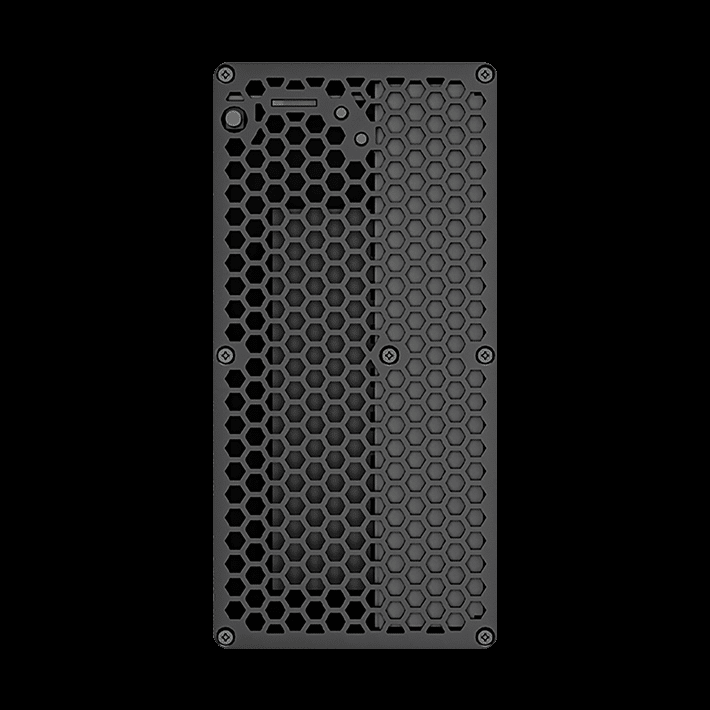
If you’re still facing issues with remote management, check your network settings and ensure that the AL BOX Ⅲ and your mobile device are on the same network or that you have the necessary permissions and port forwarding configurations set up.
Remember, Goldshell and Minerfixes have dedicated customer support teams that can provide guidance and troubleshooting assistance if you encounter any problems with the remote management functionality.
Maximize Your Mining Efficiency with the Goldshell AL BOX Ⅲ
By addressing the common problems outlined in this article, you can ensure that your Goldshell AL BOX Ⅲ operates at its full potential, delivering reliable and efficient mining performance.
The AL BOX Ⅲ is a remarkable mining solution that combines powerful performance, energy efficiency, and user-friendliness, making it an excellent choice for both beginner and experienced cryptocurrency enthusiasts. With the right troubleshooting techniques and Goldshell’s reliable support, you can unlock the full potential of this mining rig and maximize your mining profits.
Remember, the Goldshell AL BOX Ⅲ is not just a mining device – it’s an investment in the future of cryptocurrency and blockchain technology. By embracing this cutting-edge solution, you’re positioning yourself at the forefront of the crypto revolution, ready to capitalize on the growing opportunities in the digital asset landscape.
So, if you’ve encountered any of the issues discussed in this article, don’t hesitate to apply the troubleshooting steps and leverage the resources provided by Goldshell and Minerfixes. With their expertise and your dedication, you can keep your Goldshell AL BOX Ⅲ running smoothly and profitably for years to come.
|
Please feel free to contact me to assist you in resolving your issues: E-mail: Minerfixessales@gmail.com WhatsApp/WeChat:+86 15928044684
The services we offer include:
a.New and Used Miners b.Miner Accessories c.Miner Repair Courses d.Global Repair Stations e.Overclocking and Underclocking Services |

|